How CAD/CAM Is Making a Programmer’s Job Easier
Arming yourself with the appropriate information will help you select the right software to help your shop work smarter not harder.
With today’s fierce competition in the moldmaking industry, shops should be working smarter, not harder. Along those same lines, if a shop is working smarter, their software should be too. There are many features in CAD/CAM software that can make a programmer’s job easier, and without too much change or effort, make a shop function more efficiently.
Two major areas in a software package that can make a shop work smarter are software interaction and the actual toolpaths inside the software. When looking for CAD/CAM software, you should find out as much as you can about how well the software functions, how customizable and flexible is it, what toolpath types are available, the calculation speed, etc. After finding out this information, you should be well equipped to select the CAD/CAM software that fits your shop and your style to work smarter not harder.
The Interface
The right interface can turn ordinary software into smart software. Software can be made easier to use by providing an interface that minimizes user interaction, while being intuitive. Find a package where the layout of the interface makes sense to you, and can be customized to how you work. For example, search for an interface that can be tailored to work the way you want—with icons to speed your work and familiar dropdown menus to assist you. You should be able to arrange these icons to make the most sense to you and your job—in fact you should make sure the interface enables everyone in your shop to have their own custom settings loaded onto the computer.
An interface should be able to be tailored by job setup and allow you to then save those settings, so when you get another job you can open up your pre-programmed settings and apply them to all your future jobs—saving time and money. You should be able to customize the interface for specific jobs—and have your software only show you the functions you need for that specific job, and then save those settings to apply to future work. You also should look for an interface that will maximize your workspace—having an interface adjust based on the type of work you are doing, meaning the software will only show icons that are relevant to your current machine. And, since you have full control over what icons are shown, you’ll be able to get to set up a workspace that is tailored to you and your specific job at hand.
A smart ribbon bar is another feature that can make your job easier and at the same time, make you more efficient. A ‘smart’ ribbon bar is similar to a Windows icon toolbar, and gives you immediate access to vital tools when you need them. The ribbon bar maximizes your working space by being active only when you need it. As you work, the smart ribbon bar monitors what you are doing and displays only the icons you need. This gives you quick access to the appropriate tools for every task you are doing.
Programming Tools
If you have smart programming tools, you can dramatically improve your efficiency. High-speed machining, hybrid remachining, automatic critical depth recognition and feedrate optimization are all examples of how smart programming tools can make a programmer’s job easier and make them more efficient everyday.
High-speed machining combines high feedrates with high spindle speeds, specific tools and specific tool motion, delivering faster turnaround and a superior finish. The goal of most high-speed toolpaths is smooth motion with very few sharp corners, allowing for fast, shallow cuts. High-speed machining delivers faster turnaround and a better finish. Keeping the cutter in the material longer and allowing climb cutting is another advantage high-speed toolpaths provide. Even if you don’t have an actual high-speed machine, using these HSM techniques can improve your output greatly.
Hybrid remachining is a smart toolpath that changes the cut strategy as it is cutting the part. For example, it may cut in a smooth constant-Z motion on a steep wall, and change to parallel passes for removing material on flatter areas. The power of this type of toolpath is that it decides when and how to change cut strategies to achieve the best finish.
Automatic critical depth recognition is another smart function that saves programming time and delivers a better finish. This technique automatically determines any level areas in a multi-surface toolpath and makes sure they are machined clean even if they fall between pre-set Z cuts.
This type of straightforward intelligence can even extend to operations as simple as start holes. Efficient, smart software can automatically program start holes so your tool enters the material cleanly.
All machines have their own maximum efficiency zone where it will run as fast as possible without damaging itself or the parts. Feedrate optimization is designed to help users find that zone. With feedrate optimization programmers can cut their machining time and extend tool and machine life.
You should consider feedrate optimization that automatically modifies NC programs to make them run faster and more efficiently, as well as reduce cycle time by changing feedrates based on the volume of material being removed. More material and the feedrate decreases; less material and the feedrate increases. This lets the machine run at continuously optimized federates, and keeps a more consistent chip load on the cutter for faster job completion and more efficient tool use.
Optimized machining minimizes sharp direction changes, which can cause servo lag, tool deflection, poor finish and unnecessary tool wear. It adjusts the rate around corners and small radii, and will decrease the feedrate as the tool approaches a corner, and gradually increase it as the tool leaves for a smoother entry and exit, which are important benefits.
Machine and Control Definition
Another way to improve a programmer’s job is by offering machine and control definition setup in the software. This allows you to store knowledge of your machine and control, to save time and increase your productivity. You should be given the option of choosing a pre-made definition that fits your machine, or the choice to put one together yourself.
The advantage of this is the software can then help you program right the first time, and can help you avoid costly mistakes by removing inappropriate functions that your machine cannot perform. This can benefit both the new and experienced programmer because preventing errors early in the programming process saves time and money.
One feature to look for is the ability to automatically check toolpath compatibility when you are forced to move your work from one machine to another. For example, if your part was originally programmed for a high-speed machine with a spindle speed of 30,000 rpm and you need to move your work to a vertical mill with a 10,000 maximum rpm, the software should warn the user with a detailed description of the problem and automatically recalculate the spindle speed to ensure that it is within the range of the new machine. Software with this feature will automatically change the software interactions based on the new machine. These smart software features can help any shop avoid costly mistakes and keep them productive.
Work Smarter, Not Harder
Finding a smart software package is key in the moldmaking industry today. Shops need to follow the well-used cliché “work smarter, not harder,” and therefore their software has to do the same. An intuitive interface, software interactions, and other smart features can help any shop get up to speed quickly and keep them cutting parts faster and more efficiently.
Related Content
OEE Monitoring System Addresses Root Cause of Machine Downtime
Unique sensor and patent-pending algorithm of the Amper machine analytics system measures current draw to quickly and inexpensively inform manufacturers which machines are down and why.
Read MoreMoldMaking Technology's Most-Viewed Content 2022: Products
MMT shares the five top-viewed technologies, equipment and services of 2022 in each Engineer, Build, Maintain and Manage tenet based on Google Analytics.
Read MoreHow to Manage Wall Thickness Changes in Your Mold Design
To ensure even filling and cooling, consider wall section transitions, corners and fillets, ribs and bosses, lip and rim designs and CAE flow simulation software.
Read MoreHow to Improve Your Current Efficiency Rate
An alternative approach to taking on more EDM-intensive work when technology and personnel investment is not an option.
Read MoreRead Next
Moving Mold Design From 2-D to 3-D
Moving to 3-D mold design can provide a very effective way of improving competitiveness and helping companies win more business.
Read MoreConquering CAD/CAM Challenges
Leading software manufacturers and suppliers reveal how moldmakers can maximize efficiencies using the latest CAD/CAM equipment so they can program and cut complex molds in less time than ever before.
Read MoreHow to Exceed the Limits of Your Toolpaths
A moldmaker’s ability to reduce machining time is not limited by his machine tools or cutting tools, but rather by the toolpaths that drive them.
Read More.png;maxWidth=970;quality=90)

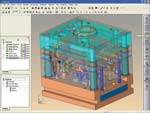
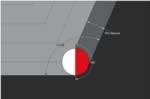
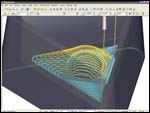

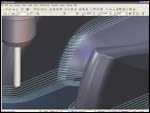





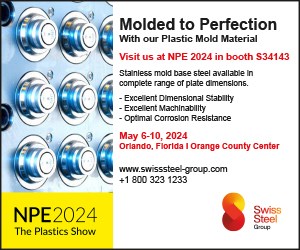



_300x250 3.png;maxWidth=300;quality=90)


.png;maxWidth=300;quality=90)





.jpg;maxWidth=300;quality=90)


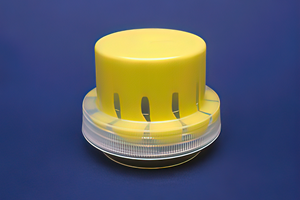


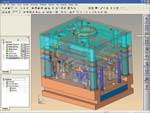
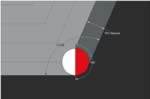
_970x250 3.png;maxWidth=970;quality=90)