Delcam’s New PowerSHAPE CAD Enhances Direct Modelling and Reverse Engineering
PowerSHAPE CAD
The 2013 release of Delcam’s PowerSHAPE CAD system includes enhancements to its direct modelling and reverse engineering capabilities that will make the software both more flexible and even easier to use. In addition, the solid and surface modelling options have been made faster and even more robust. Full details are available on the PowerSHAPE 2013 learning zone at http://lz.powershape.com.
PowerSHAPE provides the most comprehensive range of modelling techniques available in a single CAD program. Having all the different technologies in the same package reduces the need to transfer data between multiple programs and so streamlines the whole product development process. The broad range of functionality makes PowerSHAPE ideal for the re-engineering of existing products into improved designs or for creating specialised items. At the same time, the combination of quick and easy direct modelling options, together with powerful and flexible surface modelling, makes PowerSHAPE the perfect choice for design for manufacture, especially when converting product designs into tooling designs.
The most important new option in PowerSHAPE’s direct modelling functionality is “Replace Face”. This allows a selected face or group of faces to be replaced with another face or group of faces, either from the same solid or from a separate solid or surface model.
In its most basic form, “Replace Face” can be used for offsetting surfaces of the model to provide machining allowances or clearances for electrodes for EDM. It can also be used for more complex modifications to product designs. In all cases, any other faces within the design that are affected by the change are extended and re-trimmed as necessary to maintain a closed solid.
A second new option that will be of particular interest to tooling designers will be the “Solid Core” command. This selects automatically the smallest rectangular or cylindrical shape that will fully enclose a group of solid faces. It can be used to create blanks for the manufacture of electrodes or when modelling slides within moulds to accommodate undercuts. The shapes can be selected from spreadsheets, for example one showing different standard sizes for electrode blanks, that can be edited to each company’s specifications.
The main improvement to the existing direct modelling tools has been a simplification of the selection and editing of faces. Groups of faces can now be selected by surrounding them with a boundary, either by dragging the mouse or by clicking a series of points. Simpler methods have been added to then rotate the selected faces around a point or a cylinder, or to move them along a line.
For reverse engineering, PowerSHAPE now allows point-cloud data to be captured directly. Point data can be displayed on-screen instantly as a laser attachment is passed over the object being scanned. This ensures that all the required information can be captured as any gaps in the data will be apparent immediately.
Another new option in PowerSHAPE 2013 is the ability to perform 2D nesting of 2D profiles or 3D parts. Once the numbers of each component required and the minimum spacing needed between each item has been specified, PowerSHAPE calculates the most efficient layout using the minimum amount of material. The shape of any unused material can be saved so that it can be used for later projects. The nesting option will be important for any company using sheet materials, including those in the press tool, composites and footwear industries, or for laying out multiple 3D parts for effective machining.
Related Content
Products and Services for Multiple Moldmaking Needs
New year, new technology roundup! Featured here is a collection of product offerings, from profile milling cutters to industry-specific CAD/CAM software to innovative hot work tool steels.
Read MoreHow to Select a Mold Temperature Controller
White paper shares how cooling channel analysis, which collects maximum pressure drop, total flow rate and heat dissipation, eases the performance evaluation of mold temperature controllers.
Read MoreMoldMaking Technology's Most-Viewed Content 2022: Products
MMT shares the five top-viewed technologies, equipment and services of 2022 in each Engineer, Build, Maintain and Manage tenet based on Google Analytics.
Read MoreThe In's and Out's of Ballbar Calibration
This machine tool diagnostic device allows the detection of errors noticeable only while machine tools are in motion.
Read MoreRead Next
Are You a Moldmaker Considering 3D Printing? Consider the 3D Printing Workshop at NPE2024
Presentations will cover 3D printing for mold tooling, material innovation, product development, bridge production and full-scale, high-volume additive manufacturing.
Read MoreHow to Use Strategic Planning Tools, Data to Manage the Human Side of Business
Q&A with Marion Wells, MMT EAB member and founder of Human Asset Management.
Read MoreReasons to Use Fiber Lasers for Mold Cleaning
Fiber lasers offer a simplicity, speed, control and portability, minimizing mold cleaning risks.
Read More.png;maxWidth=970;quality=90)









_300x250 4.png;maxWidth=300;quality=90)

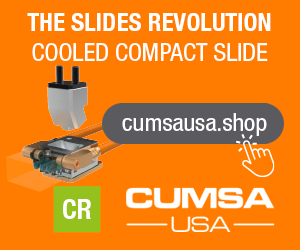


.png;maxWidth=300;quality=90)







