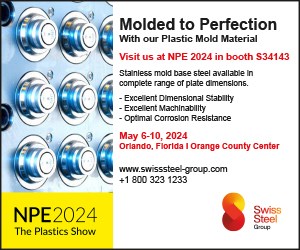Maintenance Matters: The Physical Side of Data Entry
A mobile documentation station promotes on-the-fly data entry and usage for mold repair technicians, ingraining documentation into the daily maintenance process.
Share
In the constant quest to bring usable data to mold repair shops, the focus has always been on the type of data to collect, the person responsible for each part of the data collection process and the most effective way to use the data. The discussion always centers on the data system itself. For example, discussion focuses on items like system databases, data storage, data availability, proper security, backup and navigation. An essential item missing from that list is the physical side of data collection and usage.
The reason this aspect is often neglected is because it does not sound like a real issue. A shop can simply stick a laptop on a mobile stand and use it or put a computer and small monitor on a desk in the corner. That will work, right? Well, not quite. As with everything in the trades, it is the nuances that help identify the right tools and the right way to use them, so it is no different with computers, keyboards and monitors.
Sit or Stand?
For office personnel, there is plenty written about the ergonomics of computer placement relative to the person using it. For example, much has been written about the best location or position of the person to the screen and keyboard, the proper viewing distance and angle for a specific monitor size and the most appropriate chair style for prolonged computer work. These are important ergonomic and health considerations for those who work mostly at their desk. However, the average mold repair technician is on his or her feet all day and does not have the time or desire to park at a desk several times a day to enter or retrieve data.
Information gathering for trades people must be considered in the same manner, if shops want them to consistently input and use accurate data every day, during an average mold preventive maintenance (PM), cleaning and repair. When data entry and retrieval are physically difficult or cumbersome, the repair technician will avoid the task entirely or only enter a short statement about the work that was performed on the mold, such as “fixed it,” “completed” or “done.”
When data entry and retrieval are physically difficult or cumbersome, the repair technician will avoid the task entirely or only enter a short statement about the work that was performed on the mold, such as “fixed it,” “completed” or “done.”
At our training center, we explain why proper data collection and usage is a critical aspect of any molder’s ability to efficiently produce quality parts on time. Attendees are required to complete specific forms all throughout a hot runner or mold repair exercise and to note also any repair procedure or mold condition that they deem important. They have a choice to fill out the forms manually and then enter the data at the end of the day, or log directly into the data system and complete the forms electronically as they go.
It is intriguing that many attendees choose to wait until the repair is finished and then collect the manually completed forms and head to the computer to enter the information. Even with our mobile stands (which are 38 inches in height), which enable them to roll the computer next to the mold for on-the-fly entries and image viewing, most attendees do not bother to enter data directly. Even a few of the younger technicians, who have historically demonstrated a high comfort level with the keyboard, rarely rolled the laptops to the benches while they worked.
We polled the attendees about this outcome and here are some of the concerns that they voiced:
- Viewing. The 15-inch laptop screen’s low angle and distance from the user while users stood made the screen difficult to view and required them to hunch. The mobile stand was roughly 4 inches too short for the average attendee (5'11").
- Typing. The keyboard is waist high, making it too low to type comfortably.
- Safety. Moving the lightly built mobile stand safely around the shop without tipping it was a challenge. The stand’s legs protruded from the bottom and were easily kicked or tripped over when parked around the benches.
- Power. The laptops required charging every four hours, which effectively chained them to a wall. Some attendees moved the laptop to a desk and sat to type, but they quickly grow weary of the back and forth between the desk, chair and bench to verify and document the data.
These concerns prompted us to design a mobile “documentation station” which repair technicians would want to use and which would promote entering data on the fly versus waiting until the end of the day. We were convinced that once we made entering and accessing the information physically easier, documentation would be more valuable and eventually ingrained into the daily maintenance process.
The Documentation Station Breakdown
Mobile Computer Stand. A documentation (doc) station must have the correct stand type with room to place other necessary equipment. Many mobile stands are available, but only a few would work well in a shop environment. The station stand must be strong, stable and lightweight to move safely around the shop. It must have a relatively small footprint with no legs or casters protruding from the bottom. It also should have a suitable height and weight for stability, shelving for additional equipment and large, soft, lockable rubber wheels to ease movement around a typical shop floor, over floor mats and other small debris without catching and tipping.
After much research, we recommend a stand from Unline. It is 24 inches wide by 18 inches deep, stands 42 inches tall and has two additional shelves to hold a laptop or desktop computer, printer and a battery pack. The slide-out keyboard tray puts the keyboard at 40 inches, which is the ideal height for the average individual to use while standing. For taller technicians, the wireless keyboard can be placed on the top surface (which is at 42 inches). Both heights work nicely if the user wants to sit on a standard height bar stool (at 30 inches) while working at the station.
24-Inch Monitor. Small screens (at 15 inches or smaller, or the screens on phones) do not cut it when entering or viewing maintenance data. Squinting, scrolling and zooming make them painful to use. We recommend a 24-inch monitor for easy viewing and less scrolling. These monitors are worth the expense to reduce eyestrain and continuous zooming to view image details. These monitors can be mounted on extension posts and bolted to the back of the stand, which makes it possible to fasten the screen more securely, preventing someone or something from accidentally knocking it off while the station moves around the shop. This puts the monitor at eye level, or about 20 inches from the user. It can also be tilted to a more comfortable viewing position, if necessary.
Desktop or Laptop. A laptop or desktop may be readily available in most companies, as many have old, unused desktops. If that is not the case, a shop does not need a large-screen, high-dollar laptop with a ton of programs. The machine will serve only as a means to access an enterprise resource planning system or other maintenance workorder system and to view images stored on the network or simultaneously at multiple stations without using terminal
services. A wireless internet connection might be necessary.
Battery Pack. The battery power pack (CyberPower) enables the doc station to be completely mobile and untethered from a wall. This easily rechargeable battery can power the 24-inch monitor and the laptop for up to eight hours. It is quite heavy, which helps to balance the stand and to prevent tipping.
Wireless Keyboard and Mouse. These typical attachments are inexpensive purchases that are readily available. Using a full-sized keyboard is helpful for those who are not the most proficient typists.
Printer. For a complete workstation, we recommend including an ink-jet printer to print worksheets and not simply rely on when the “community printer” is available. It is possible to run the printer from battery pack power only when the printer is in use, so draining the battery is not an issue. Inexpensive printers are available, but we recommend the Brother printer. It is just the right size to fit on the bottom shelf and has a flip-up keyboard for easy viewing, which workers can push out of the way when they are not using it.
The total cost of this full system is about $1,500. It could be less if the company already has some of the components on hand. As inexpensive as these are, we prefer one doc station for every two benches. Ideally, one per bench. This ensures that no one is waiting to use it, which is the point of consistent data entry.
The goal is one doc station for every two benches. Ideally, one per bench. This ensures that no one is waiting to use it, which is the point of consistent data entry.
The location of the doc station is also important to alleviate any risk of damage. For shops concerned about inadvertent water, oil, cleaning spray, dirt or other contaminant damage, simply wrap the stand with a heavy mill plastic sheet and secure it with magnets or install sections of plastic laminate around each shelf. Use protective covers for keyboards and monitor screens as well.
We unveiled the documentation station at Moldtrax Maintenance Solutions during a hot runner course late last year, and it received great reviews. Attendees pulled the stations right up to their benches during a manifold teardown and took advantage of many images and disassembly instructions while they were working. Data entry became so convenient that a couple of teams created step-by-step disassembly guides for their respective manifolds, complete with captioned images.
Mold performance and maintenance/repair data is one of the most valuable tools in a shop. Shops need to use data every day on every mold, not just when molds crash. Do not discount the physical side of using this tool.
About the Contributor
Steve Johnson
Steve Johnson is president of MoldTrax Maintenance Solutions, which provides specialized course work, hands-on bench training, maintenance software, maintenance products, toolroom design and maintenance efficiency auditing.
Related Content
MMT Chats: Marketing’s Impact on Mold Manufacturing
Kelly Kasner, Director of Sales and Marketing for Michiana Global Mold (MGM) talks about the benefits her marketing and advertising, MGM’s China partnership and the next-generation skills gap. This episode is brought to you by ISCAR with New Ideas for Machining Intelligently.
Read MoreICYMI: MMT Chats: True Leadership Leads to Mentoring, Part 1
This trio from TK Mold and Engineering in Romeo, Michigan, joins me to discuss the role of leadership and culture in mentorship. This episode is brought to you by ISCAR with New Ideas for Machining Intelligently.
Read MoreLeading Mold Manufacturers Share Best Practices for Improving Efficiency
Precise Tooling Solutions, X-Cell Tool and Mold, M&M Tool and Mold, Ameritech Die & Mold, and Cavalier Tool & Manufacturing, sit down for a fast-paced Q&A focused on strategies for improving efficiencies across their operations.
Read MoreTackling a Mold Designer Shortage
Survey findings reveal a shortage of skilled mold designers and engineers in the moldmaking community, calling for intervention through educational programs and exploration of training alternatives while seeking input from those who have addressed the issue successfully.
Read MoreRead Next
In-House Training Fosters Future Moldmaking Industry Leaders
R&D/Leverage shares its workforce development strategies, which include structured, hands-on training and a little old-fashioned work ethic.
Read MoreHow to Use Strategic Planning Tools, Data to Manage the Human Side of Business
Q&A with Marion Wells, MMT EAB member and founder of Human Asset Management.
Read MoreAre You a Moldmaker Considering 3D Printing? Consider the 3D Printing Workshop at NPE2024
Presentations will cover 3D printing for mold tooling, material innovation, product development, bridge production and full-scale, high-volume additive manufacturing.
Read More









_300x250 1.png;maxWidth=300;quality=90)







.jpg;maxWidth=300;quality=90)