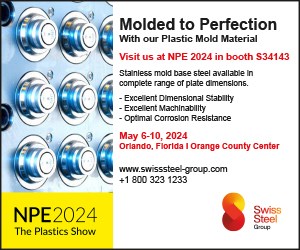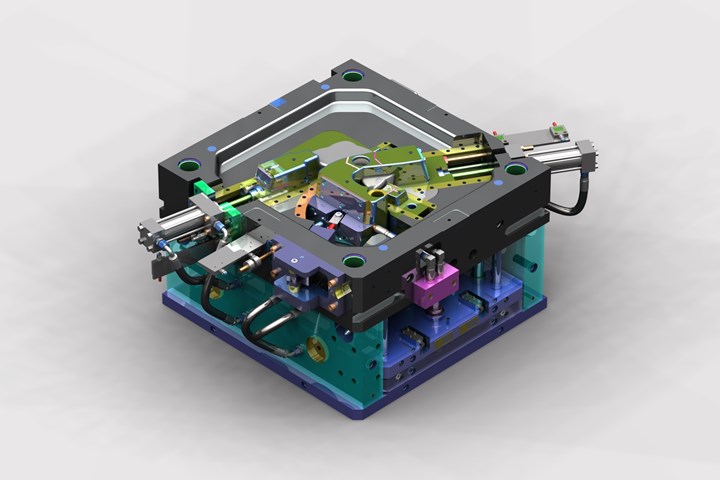
Motion simulation software empowers designers to verify designs in the virtual world first and make necessary optimizations before sending the part for manufacturing. Mold designers can also use motion simulation software to check designs for potential interference conditions and to avoid costly damage caused by collisions. This software is most effective when used during the early design stages.
Here are five key features/functions to consider when evaluating motion simulation:
1. Adding timing dimension helps transform static 3D designs into animated 4D designs. Motion simulation software enables mold designers to prove everything out in the virtual world and have it work in the mold before the manufacturing stage begins. The added dimension of time in the static 3D design models enables the designer to simulate the complete production cycle without having to apply geometric and other motion constraints manually. This is the same as watching the real production taking place in front of you in CAE/CAD/CAM software.
2. Defining a complete mold project entails the user defining all the technical parameters of each mechanism used in the mold assembly. Motion simulation software dramatically reduces the time it takes to complete setup. There may be hundreds, if not thousands, of individual parts in a complete mold assembly that require simulation to verify design functionality. The typical method of simulating a 3D CAD model involves constraining geometry, plugging in values and going through the sequencing of different mechanisms and individual parts, which can take a few days, or even weeks, to complete. Motion simulation software can help cut that time to a matter of a few hours, if not minutes. There is no need to apply geometric, dimensional, or motion constraints to your 3D CAD model to run simulations to verify design functionality, as it is all handled intelligently by the motion simulation software.
3. Testing individual mechanisms or adjusting parameters (such as ejection

stroke and timing, lifter height and timing, slide linear or rotary travel, performance or design feasibility) is streamlined to a few seconds or minutes with motion simulation software.
4. Verifying design feasibility of complex mechanisms can be performed virtually. For example, when a designer is looking for a combination of conventional and non-conventional mechanisms, he or she can use the software to verify the design functionality in a dynamic simulated 4D environment. This enables designers to push the envelope, achieve higher productivity gains and facilitate ingenuity.
5. Streamlining design review and training. Many mold builders use motion simulation software for their design review meetings to speed up the process, while others use the software platform for mold designer enablement training.
Related Content
-
Ten Things Mold Builders Should NOT Do
What you don’t do can be just as important as what you do, sometimes even more so. One thing great mold builders do is take note of what gets in the way of their success and stop doing it.
-
When to Use Solid Carbide Thread Mills or Indexable Thread Mills
Pointers for choosing solid carbide thread mills versus indexable thread mills.
-
How to Address the Mold Engineering Skills Gap
Four ways to equip mold engineers with the necessary knowledge to tackle the skilled workforce crisis.
_970x90 1.png;maxWidth=970;quality=90)







.jpg;maxWidth=300;quality=90)