Web Development 101
In today's marketplace, an Internet presence is a necessity for any business to survive. However, thinking it through completely is important in order to make your site a destination stop on the Information Superhighway.
Imagine operating your business without a telephone. Unthinkable? Unless your company has a website, you may be doing just that. The Internet will be just as critical to business in the new century as the telephone has been in the past 100 years. As a result, an online presence is a business necessity, but knowing where to start can sometimes be a company's greatest challenge.
The Internet works as an effective marketing tool. A web presence initiates direct interaction with customers, targets specific messages and individuals, provides instant customer feedback and allows for more in-depth product information.
Ultimately, a website creates the opportunity for direct transactions online. To ensure a successful online venture, consider your company's online business strategy as an extension of your current business by leveraging your core business strengths and borrowing Internet strategy from off-line practices.
Think It All Through First
When orchestrating your company's first website - or even planning the launch of a second-generation site - some critical questions should be addressed. Before picking up the phone to call a web designer and before approving a budget for the creation of a company website, take some time to carefully answer the following questions:
- Audience - Whom do you want to reach? Existing customers, potential customers, your own staff?
- Goals - What do you want to accomplish? Do you simply want to join the 21st century and have a web presence? Will the site provide basic information to help customers with frequently asked questions? Will you conduct business or e-commerce through the site?
- Proof - How can you illustrate professionalism and competency? What will make visitors to the site feel comfortable about and have confidence in your company?
- Immediacy - Why should someone visit the site? What useful pieces of information will a visitor learn?
- Competition - Who are they and what are they doing? What do their sites look like? What special features do they offer? Are they conducting true e-commerce?
Naming the Site
Once you have outlined some of the basics, the next step is to register a name for the site. When selecting a domain name, try to keep it under 12 characters -14 at most. The longer the domain name is, the more opportunity for visitors to make mistakes when typing it in. But don't sacrifice clarity for brevity. The name selected should clearly convey the name or mission of your business. For example, www.plasticmfr.com is easier to remember and more descriptive than www.plman.com.
After you have come up with a few options, try your ideal domain name at www.register.com. Don't be surprised if your first few choices aren't available - virtually all three-letter domains and approximately 95 percent of the words in the English dictionary have been taken. Be creative, and once you find a suitable domain name, be certain to register it right away.
Outsourcing: A Wise Choice
The next step in the process is to determine how the site will be created. Many businesses tinker with the idea of building the site in-house. The temptation to save money is strong, but few small businesses have the necessary skills on hand to develop their own site.
A few years ago, companies could get away with a simplistic or less than eye appealing site, but as the web matures sites are becoming increasingly sophisticated. In today's world, an amateurish site is a liability. As a parallel, consider your company's brochure. Think of the time, energy and money saved by outsourcing that project. Similarly, outsourcing your website will save the company time and possibly money, and the end product will almost certainly be more professional looking.
The low end or baseline cost of outsourcing a very basic site begins at around $5,000 - including graphic design/layout, professional writing and programming time. A more extensive site with more pages, more graphics and features such as a searchable catalog or downloadable spec sheets will run from $10,000 to $100,000. Large corporations spend figures in the millions on their website.
Structure at Its Most Basic
There are infinite ways to structure a site, but a good rule of thumb for a first site is to start with four basic pages and grow from there. The first - and most fundamental page - is the home page, which should be designed to capture viewers' interest and draw them into the site. Follow the eye-catching home page with three easy-to-navigate links that include a company information page, a page that outlines the company's services or products offered and a contact page.
Clear, concise design and text is critical. Most visitors will spend less than 30 seconds on a company's initial home page before deciding whether to continue. In fact, research has shown that 75 percent of visitors take the time only to read the first two lines of the home page. This is not the place for a wordy mission statement. Instead, supply some quick information about the company to encourage the visitor to explore further. Only 20 percent of visitors will proceed to the next page, and less than five percent will view the entire site.
Once you have plotted out the content for the first four pages, decide whether you want to expand the site further. Some companies may need a more extensive website while others require only the basics. Here's a useful exercise: reserve the company's conference room, clear off the table and using index cards and string, create a flow chart of website pages. Start with an index card labeled "home page." Staple three pieces of string to it and at the end of each piece staple one card, labeled "company information," "products and services offered" and "contact us." From here, staple on any additional string links with cards such as "frequently asked questions," "driving directions to our facility," "company history," "recent press releases," "about our CEO," etc. This exercise will help you clarify your own thinking about the structure and content of your site.
Designing a Web Page
Solid graphic design is what makes a site pleasing to the eyes and easy to navigate. While tastes and styles run the gamut, the following design rules or guidelines will help keep a site on track.
- Steer clear of a rainbow palette. Limit the use of color to a few hues rather than using a variety, which can appear uncoordinated. For even more uniformity, borrow elements from your letterhead, business cards and other communication materials.
- Use dark on light for readability. Keep in mind that dark text on light background is easy to read. Avoid putting white text on a black background, as it is tough on the eyes.
- Keep the text style simple. Never employ large blocks of capitalized text and use centered text sparingly. The human eye reads upper/lower case more quickly than text in all caps and expects to look left for each new line of copy.
- Use graphic elements that enhance, not detract. Graphics can make or break your website. Blinking text, video sound clips, animation and 3-D effects are impressive, but only if they work. If you use multimedia, keep it simple. Most visitors don't have time to wait as graphic-intense pages download. In fact, 20 to 30 percent of viewers turn off graphic capabilities. To keep download time to a minimum, make sure each image is under 40K. Of the two common image file types, JPEG and GIF, keep in mind that JPEG files compress better and load faster, but all browsers can view GIF images.
No matter how involved the site is - whether four pages or 400 - it should always be easy to navigate. To prevent a labyrinth-like affect, follow these tips:
- Give all pages a title.
- Use subheads, numbered lists and bullets.
- Use a table of contents or icon-based navigation bars.
- Provide search tools within the site.
- Use an image map or site index when the site is large.
Make a Commitment to Keeping Content Current
A website may be graphically appealing, but if it doesn't have current, relevant information, visitors will find another site that does. Because of the evolving nature of the Internet, people expect websites to be dynamic. If you want to keep traffic coming to your site, change the information on a regular basis - monthly or quarterly at the very least. If a potential customer visits your website and returns a few weeks later to find no new information, he or she may give the website only one more try before deciding not to come back to it again. Use updated newsletters and current press releases to refresh the site. Don't use a "last updated" date as this may lead visitors to believe information isn't current.
Forms that don't work are also off-putting to visitors. When they function properly, forms such as online guest books, information request forms, order forms and shopping carts are an excellent way to connect with your customers.
Finally, ensure everything is in working order by testing all pages before launching the site. Upload the site and test it in-house, send a disk to your Internet service provider or let your marketing firm or web designer conduct the testing. Because some popular online services such as America Online have their own Internet browsers, be sure to view your site through a variety of browsers before going live.
Seek Out Search Engines
Drive traffic to your site by submitting it to numerous search engines and directories, such as yahoo.com, altavista.com or lycos.com. Inktomi.com is one of the largest search engines with more than 500 million web pages indexed. While the search engines typically use electronic "spiders" to find and catalog web pages, they can take up to six months to find a new site. Circumvent the process by going directly to the search engines and registering as a new site.
Although not every search engine uses them, META tags are essential for all sites. These are tags or special words that don't appear on the site, but are "behind the scenes" words that can be used to identify the creator of the page, what HTML specs the page follows, the keywords and description of the page and the refresh parameter (which can be used to cause the page to reload itself, or to load another page). The most important META tags are keywords - those words that define the content. When developing keywords, use two-word phrases to reduce competition on search engines. For example, use "mold making," instead of "molds." Think your keywords through carefully before submitting. Submit your site to search engines at night when traffic is low, and then verify the listings. Sites that change frequently seem to get more search engine visits.
Be aware, there are penalties for search engine spamming, which includes repeating a word or using invisible or tiny text.
Drive Traffic Through Marketing Efforts
To increase your site's traffic - or number of visitors - include your URL, which is the website address, on all of the company's printed material, including letterhead, business cards, postcard mailings, press releases and print ads. When customers call your business, make sure your "on-hold" greeting and outgoing voicemail message directs them to your site for basic information. Give visitors a reason to come to your site. Discounts, promotions and other creative tactics work. Another way to increase traffic on your site is to add reciprocal links - that is, a section on your site where organizations trade links. Consider links to related - but not competing - companies and relevant industry associations. Also, encourage visitors to bookmark your site. It seems obvious, but simply asking viewers to bookmark greatly increases the likelihood that they will.
Keep Your Finger on the Pulse With Traffic Reports
To understand whether your website is effective, traffic reports are an invaluable tool. Many Internet service providers offer reporting tools that will show how many hits per day the site receives, how much time people spend on the site and the pathways visitors traveled through the website. This last capability is critical, especially with more extensive websites, because it allows you to see how people are using the site.
A Stepping Stone to E-commerce
Once your site is up and running trouble-free, you may want to consider this: approximately 75 percent of Internet users have made a purchase online. If adding a purchasing function to your company's site is the next logical step, make certain online ordering is easy for potential customers. Your online catalog should be the definitive source, containing current prices and products. Customer support should back up any online buying, providing customers with access to order status, as well as access to humans. You may want to evaluate your site and make any design or structural changes that will help you tap into the $32 billion in business-to-business e-commerce that The Forrester Brief predicted by 2002.
Related Content
MMT Chats: Marketing’s Impact on Mold Manufacturing
Kelly Kasner, Director of Sales and Marketing for Michiana Global Mold (MGM) talks about the benefits her marketing and advertising, MGM’s China partnership and the next-generation skills gap. This episode is brought to you by ISCAR with New Ideas for Machining Intelligently.
Read MoreICYMI--MMT Chats: What's Happening to Our Industry? Time to Take a Stand for Plastics
MoldMaking Technology Editorial Director Christina Fuges chats with Bob Schiavone, Global Marketing Director for R&D/Leverage about his passion for manufacturing, marketing and the mission to change the perception of plastics. This episode is brought to you by ISCAR with New Ideas for Machining Intelligently.
Read MoreMMT Chats: Simple Steps to Get Your Social Media Campaign Started
MoldMaking Technology Editorial Director Christina Fuges catches up with Gail Now’s Chief Curiosity Officer Gail Robertson. We talk about the importance of using the curiosity tool to tell your stories as part of a marketing strategy that includes social media. This episode is brought to you by ISCAR with New Ideas for Machining Intelligently.
Read MoreThe Role of Social Media in Manufacturing
Charles Daniels CFO of Wepco Plastics shares insights on the role of social media in manufacturing, how to improve the “business” side of a small mold shop and continually developing culture.
Read MoreRead Next
Are You a Moldmaker Considering 3D Printing? Consider the 3D Printing Workshop at NPE2024
Presentations will cover 3D printing for mold tooling, material innovation, product development, bridge production and full-scale, high-volume additive manufacturing.
Read MoreReasons to Use Fiber Lasers for Mold Cleaning
Fiber lasers offer a simplicity, speed, control and portability, minimizing mold cleaning risks.
Read More









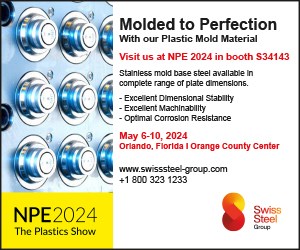

.jpg;maxWidth=300;quality=90)




_300x250 4.png;maxWidth=300;quality=90)









